If you like what you read, and I did, scroll down to the bottom of the page, and add your blog address. The screen will pop up and you will identify your feed source. The first one was selected, but when I chose that one it did not work, so I selected the second one.
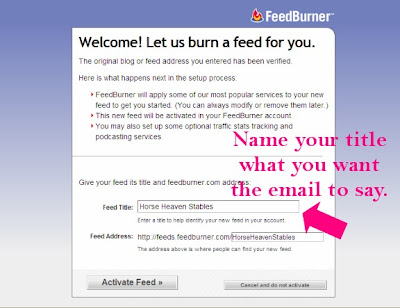
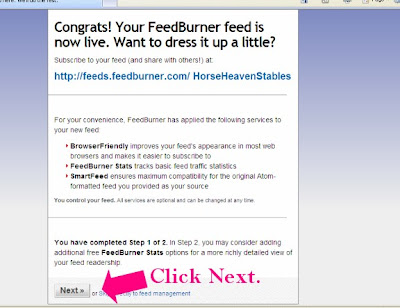
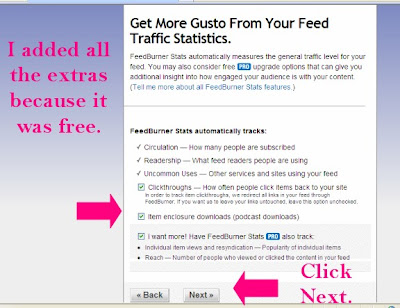 Then you have a lot of options with tabs, but we are going to focus on the email subscription portion, so CLICK ON THE PUBLICIZE TAB.
Then you have a lot of options with tabs, but we are going to focus on the email subscription portion, so CLICK ON THE PUBLICIZE TAB. 
 Then you will get a pop up screen with “Add Page Element”. If you have more than one blog, you will need to select which blog you want for the feed. Then your feedburner widget is added.
Then you will get a pop up screen with “Add Page Element”. If you have more than one blog, you will need to select which blog you want for the feed. Then your feedburner widget is added.
Our next lesson will be how to change the simple “Subscribe Text” to a digitally mastered scrapped image. OH YEAH! So you can have an image like mine!
This lesson was my first requested tut (thanks Cara). I really studied several types of feeds before I selected Feedburner. I liked the simplicity of Feedburner’s sign up for subscribers, and I REALLY liked the email that they send to subscribers when you post on your blog because it includes images as well as text. As scrappers, we all know how important images are to our email service!
PLEASE NOTE!!! The first subscriber should be yourself so you can get what your subscribers get in the email. Who would like to be my second subscriber? Just click on the tab to the right.
Here’s to more happy scrapping, and
Hugs from the heart,
Jeanette







Thank you for visiting my blog, I hope you New Years Eve was a pleasnt, fun filled night and I wish you a happy, prosperous New Year. Your blog is most informative. I have saved in my faves. Thank you. Hugs Dee
ReplyDeleteHi Jeanette, thanks for dropping by my blog I am going to be working on my blog this weekend so I will be working through your tutorials..
ReplyDeleteI may need some help though if I get stuck and if you are willing..:)
Hugs - Linda
Linda'sLot
Hi Jeanette,
ReplyDeleteThanks for visiting my blog and the compliments! Yes thats exactly how I did my linked header with image maps :)
Thanks again!
Rissa
Cara Mia Designz
Jeanette, I am just amazed at how much I am learning from your site! Thanks for all you share with us! Off to do this new goody!
ReplyDeleteCathy
http://cathyzcreationzhome.blogspot.com/
Help if you will... I don't know what went wrong but my feeds are not updating.
ReplyDeleteIt has been all day.
You left me a message in the forum.
Any other suggestions I would be happy to have.
Best regards and nice blog site.
Leavin' ya some Luv GF, Thank You!!! Ive been trying to add this to my blog forever, lol
ReplyDeleteYou are truly a legend, i am completely blonde when it comes to these things but you have made it so easy, thank you thank you thank you all the way from little ole blighty!!!
ReplyDeleteHi Jeanette,
ReplyDeleteThank you very much for this tutorial, I wanted to do it before, but didn't know how. I learned a lot from your tutorials,
Thank you again,
Miss Honey
HoneyDesigns