Well, I must say ONE SIZE FITS MOST since there are always exceptions to the rule! SURPRISE! SURPRISE! I learned that the background is not about the monitor size, it’s more about the resolution size. You can find out your computer resolution size by taking the following steps (Windows XP):
1. Go to Control Panel
2. Click on Display
3. Click on Settings
According to stats about half of web users have a 1024 x 768 monitor, and almost that many have a 1680 x 1050 screen resolution. Here’s the way to optimize your web appearance to the maximum!
The template I created is a 1680 x 1050 with the 1024 x 768 in the middle. The template also has a grid on it, which are in one inch increments. When I uploaded into my test blog, the Navbar came just below the 1 in the grid. The outer gray is the area for higher resolutions, and the center block is for a screen resolution of 1024 x 768. The black and gray “inner margins” are set for Blogger MINIMA.
THIS IS A PHOTO OF THE TEMPLATE, NOT THE ACTUAL TEMPLATE. CLICK THE LINK BELOW THE PHOTO FOR THE ACTUAL TEMPLATE.
Here is the ONE SIZE TEMPLATE LINK:
Scrapbook Flair uploads images full size.
When uploading in Photobucket, upload the layout under "Reduce to:" click the drop down and select "1 megabyte file size"
then save the DIRECT LINK.
Recommendations: Scrap the center block using borders that you like, then scrap the outer gray block to make for attractive viewing for those with larger screens.
Finally, click here for original instructions on scrapping your blog background.
Also, please make sure the DIRECT IMAGE LINK or URL is the same size you want. You need to right click on the image and check the properties BEFORE adding the background to your blog. Many photo hosting sites give you web size when you download the image.
To check your image, put the direct link you receive in your browser and hit enter. You will see your image on the web.
Here are some sample screen shots I received:
I received from Bree.
It has a resolution of
1280 x 800. My blog
background doesn’t fit
perfectly because of the photos I put on the far left. RECOMMENDATION: Don’t put photos in the “outer edges.”
This screen shot
by mITSEYBELLE
is on a 19” screen
but must have a
screen resolution of
1024 x 768 because
the main part of background is centered perfectly on her screen.
Olga sent me this
wonderful screen shot
on her 22” flat screen
(I’m jealous…LOL) and
the resolution is a
1024 x 768. Olga,
please forgive me I don’t have your blog site to post, so please send it…thanks!
Also thanks to Haven Layouts
for sharing this screen shot.
This 19” monitor almost
shows the entire image.
Now, here’s a screen shot from Leonie at Tatty Lover’s Blog.
She is always so sweet and
shares a lot of blogging tips
with me. She has a 17” flat
screen monitor, but with the
same 1024 x 768 resolution. She
also has a cool translator button
on her non-English blog, and it turns everything to English. WoW! Thanks so much for everything Leonie.
And I want to send a big SHOUT OUT and thanks to Steph,
who worked tirelessly
I was so surprised to
learn about screen
resolution verses
screen size, it literally surprised me. I think Bree was trying to tell me that all along…hee hee!
Thanks so much for all the responses! I hope I didn’t miss anyone!
I know this is a long post, and I hope you were able to hang in there with me. If you have any questions, please feel free to contact me!






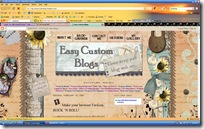

thank you so much for sharing will try and make some over the weekend
ReplyDeleteHello there... I am posting in a while an award for you so pls do check it out later. Hugs...
ReplyDeleteLove Always,
My Simple Thoughts N Creations
My PhotoBlog
Thank you for providing these tutorials. I am new at blogging and I love the fact that there is somewhere to go to learn these things.
ReplyDeleteThanks for dropping by and thanks a lot really for the offer.. I don't want to abuse your generosity but I really do appreciate all the help that you have been extending me...Hugssss....
ReplyDeleteLove Always,
My Simple Thoughts N Creations
My PhotoBlog
Hi Jeanette,
ReplyDeleteI received an award that I want to pass along to you in recognition of your attempts to make all our blogs look good. Stop by my blog to snag it.
okay after you design your template ans upload it tophotbucket, how do you add it to your blogspot as a background?
ReplyDeleteJeanette,
ReplyDeleteYou are an amazing lady. I can still remember when we both signed up at Scrapbook Flair at almost the same time. You have come a long way and I would like to pass an award on to you! You can pick it up on my blog.
Hugs,
Debbie a.k.a. debozark
Debbie's Digi Digest
This is the second time today I'm thanking you! I decided to make a background for my blog and I don't think I could have done it without your template. I had a heck of a time uploading it to my blog--Photobucket did not work so I used Scrapbook Flair and that did the trick. (that looks like a great site too, I'll have to check it out when I have more time). Thanks again, your site is a wonderful resource!
ReplyDeleteThank you very much for this, I've had a go at scrapping my background following your directions.
ReplyDeleteThank you for this information!
ReplyDeleteHAPPY NEW YEAR TO YOU AND YOUR FAMILY .ALL THE BEST IN 2010!
ReplyDeleteBrendaz Dezignz
www.dinaskeptmemories.blogspot.com
ReplyDelete-:¦:-.•:*¨¨*:•.-:¦:-.•:*¨¨*:•.-:¦:-.•:*¨¨*:•.-:¦:-
Medena
ReplyDeleteMedeni blog
ReplyDeleteJust wanted to say this is the first site that has made any sense to a newish blogger. Thank you ever so much for your posts they have helped me more then you know even though my blog looks very simple.
ReplyDeleteJust got to figure out now how to make a button and code so that others can share my page on theirs lol
Nicola, you're very welcome! Here's hoping you can find what you need!
ReplyDeleteThis comment has been removed by a blog administrator.
ReplyDelete