Way to go Webtalks for creating and sharing the 3 column template, and a lot of other amazing templates!! Thanks so much! If you would like to see the sample blog I have with the 3 column template, click here or on the image below. The header is 750 x 213 pixels (72 dpi).
Step 1 – Download the blog template
Download the blog template for Minima White here. If you would like additional information, and other selections, go to Webtalks blogspot.
Step 2 – Save the template
I like to make a new folder for whatever I’m working on. I made a folder I named Blog Templates in My Documents for easy retrieval.
Step 3 – Upload Template
Before doing anything to your blog, BACKUP your current template. You can learn how to do that HERE. That way if for any reason, you are not satisfied with the results, you can always reinstall your old template. Go to CUSTOMIZE/LAYOUT/EDIT HTML, and select BROWSE on the Upload a template from a file on your hard drive. Find the Minimawhite.xml file you downloaded in step 1.
Step 4 – CAUTION
If you have a lot of widgets (and your blog is older) you may need to save the widgets or be able to reinstall them. I installed the 3 column template on a blog that did not have a lot of widgets, so it was not a problem for me to just add them back (like my hits counter, etc.). Sometimes, non-blogger codes are the ones you need to be sure to save. If you have Feedburner, or any widgets like that, make sure to click on the HTML and save each. On the hits counter, make sure to save the number of hits prior to adding the template so you can just put the number in when you add your hits counter back.
Step 5 – Scrap your 3 Column Template
Here is the template, if you would like to scrap your background page for your 3 column template. Just click on the template below for the actual size. The template is jpg because I work in MS Digital Image Pro, and the png’s are always flattened for non MS DIP users.
The header is the same, or you can make it longer, and more narrow. Click HERE for Header instructions, and HERE for original blog background instructions. Just understand the template sizes have changed since the original instructions to accommodate screens with higher resolutions.
The template I created is a 1680 x 1050 with the 768 pixels in the “middle.” The template looks a bit off center, but I constantly uploaded and tweaked the papers to fit my columns. You may need to do the same.
I will update FAVICON information next week.







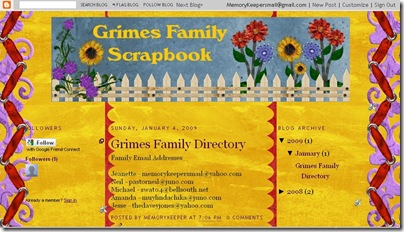


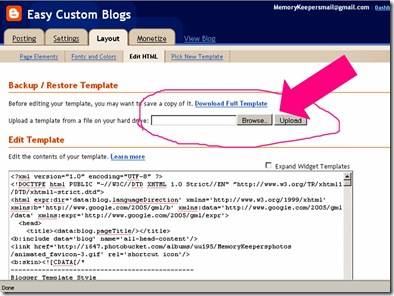



Thank you thank you thank you!!! Jeanette, thank you!!!
ReplyDeleteThat is so awesome of a design you created Jeanette. But does it surprise me? Of course not! Because YOU are so talented and amazing with what you do. What is even more of a blessing is how you share all you gifts and know-hows to everybody! I run into so many that try to 'hide' their secrets, like they are the IRS or Federal Reserve! Did Jennifer ever come by to visit you? I referred her but not sure if she left any love notes yet. She's still probably finishing school up.
ReplyDeleteLove ya girl! Oh, and how's your church goin'? Well I can only imagine!
Love,
Sarah Cecilia
Hi Jeanette - mine has come up smaller than the original if that's possible!! Any ideas...?xxx
ReplyDeleteJeanette darlin', as you know, April was such a bear for me and I am SO hoping and praying for a relatively QUIET May so that I can work on designing and my blog!
ReplyDeleteYou will get a little chuckle going when I tell you that you have, once again, just posted EXACTLY what I've been contemplating and I've been trying to remember the name of your blog as I neglected to add you onto my personal blog roll located on my blog as that is where I always look for updates first! SOOOO, I am off to add you and I will be back throughout the week to read up on working my way up to a three-column (I think as I sort of like my set up but am in need of a little more "real estate"!).
Thank you SOOOO very much for ALL of the COOL info you SO generously share with us and I hope you had a LOVELY weekend and wish you a MOST incredible week ahead!
BIG, BIG HUGS,
Linda :)
Whoopie! Jeannette, I can not wait to try this but I'll be good and try tomorrow when I can concentrate (hubby not home - lol). You are a peach, my friend.
ReplyDeletehugs
steph
Oh, to the person who posted hers is small (Angelfaye)...make sure if you uploaded your background to Photobucket that you click on the drop-down menu to allow uploads over 1mb - otherwise PB will resize your graphic. That is what happened to me.
ReplyDeletethank you Nema! It worked a treat - and your blog is pretty too!
ReplyDeleteJeanette,
ReplyDeleteThank you for offering to help me with the tabs.
As you saw on my homeschool blog - I have them currently in my sidebar. Which some people said is fine. But I do like the idea of them right under the header. I tried to do it myself. I have learned a ton in this past year since blogging and as you know I do design work for a bunch of people too. But the nav bar has me stumped. I know if I had the time I could figure it out. As a busy Mom of 8 I just don't have that time in my life now to truly do it.
With all of that said. I am so touched by your offer to help me. I would like to use the graphics I designed and link them to the posts I wrote. Just as they are :)
Blessings and joy,
Jill
Lovely skin! I like the scrapbook feel of it. Well done!
ReplyDelete